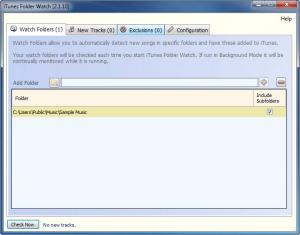iTunes Folder Watch
2.1.15
Size: 615 MB
Downloads: 5331
Platform: Windows (All Versions)
Imagine that you constantly add new music and videos to your computer and you want to make sure that iTunes automatically synchronizes all these media files with its library. Unfortunately, there are situations when this doesn't happen and you need to use iTunes Folder Watch in this case. As its name states, this Windows program allows you to set up a specific folder in which you normally copy music or videos, so that iTunes can automatically synchronize its library with this folder.
After the program has been installed and launched, iTunes Folder Watch automatically detects the installation of iTunes and automatically launches it. At this point, you need to configure the folders that will be monitored by the application. iTunes Folder Watch can work with any folder, no matter if it's located on the local hard disk, network share or USB memory stick. After setting up the desired folders, the program will start scanning for media files and will automatically detect the files which have already been added to the iTunes library. An unlimited number of folders can be configured in the application.
The second tab displayed in the program's interface, called "New tracks", allows you to select which tracks should be added to iTunes. By default, all the tracks are selected. In case you don't want to add a specific song or a specific folder to iTunes, you can configure these items in the "Exclusion" list.
A useful feature included in the application is the possibility to automatically synchronize new folders added using iTunes. This way, the user will always have the same media files in iTunes Folder Watch and iTunes itself.
Pros
It allows you to set up any folder to be automatically shared with the iTunes library. What's more, the user can select which tracks should be added to the iTunes library. Furthermore, it allows you to exclude specific folders or media files from being added to iTunes.
Cons
The program cannot work without iTunes installed. iTunes Folder Watch allows you to easily synchronize any folder with iTunes.
iTunes Folder Watch
2.1.15
Download
iTunes Folder Watch Awards

iTunes Folder Watch Editor’s Review Rating
iTunes Folder Watch has been reviewed by Jerome Johnston on 24 May 2013. Based on the user interface, features and complexity, Findmysoft has rated iTunes Folder Watch 5 out of 5 stars, naming it Essential